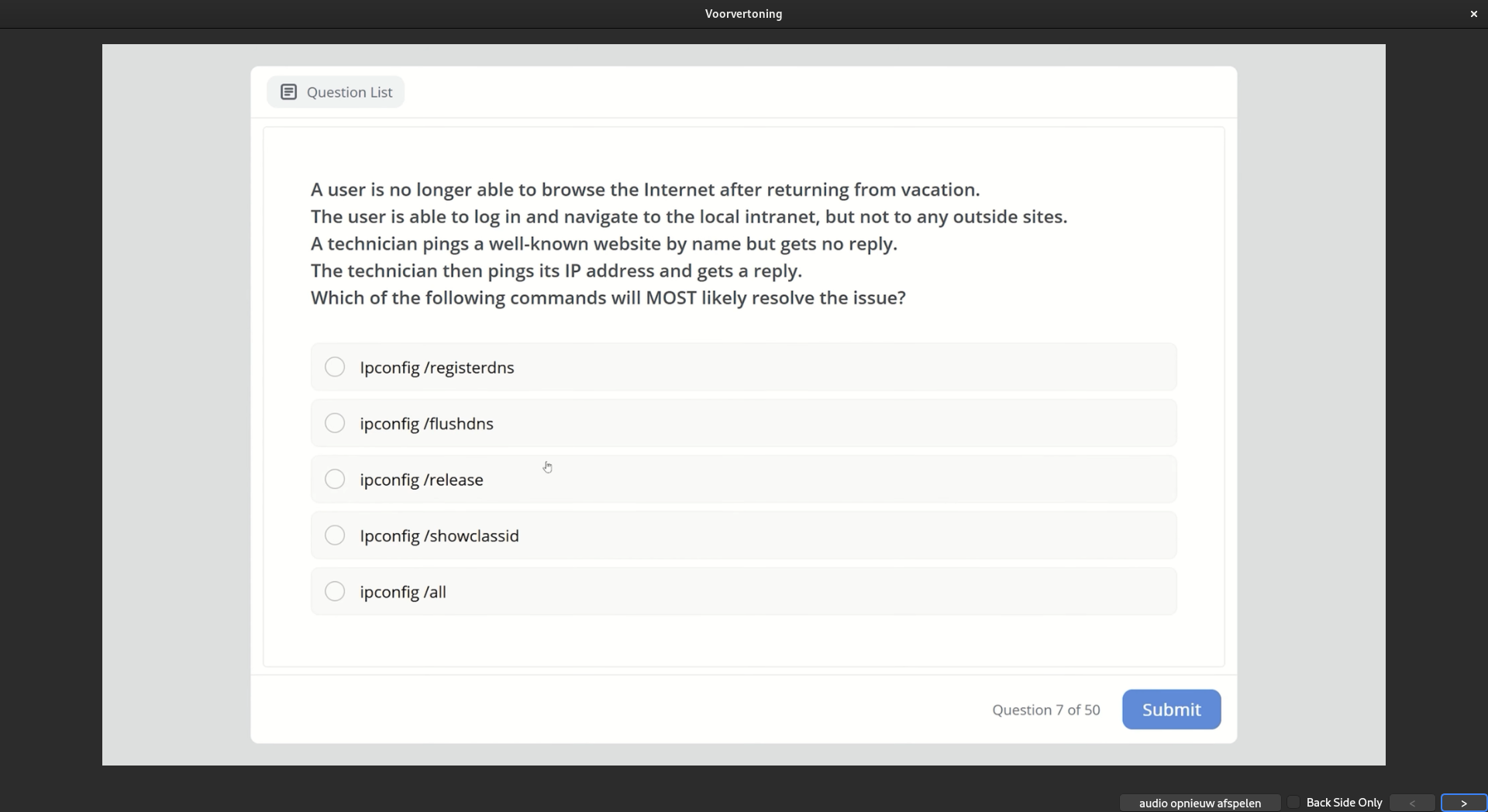From Youtube To Anki In No Time
Since I am studying for my Comptia A+ certification, I was looking for some anki decks with practice exam questions. I found a lot of youtube videos. Nice, but to convert them to anki decks by typing over the contents was a tedious task. Not my definition of fun. I googled a little and found YouTube Screenshot Button. I took a screenshot of the question, a screenshot of the answer and a screenshot of the explanation.
I copied the screenshot with the question and in anki pasted it in the question field. In the answer field I pasted the screenshot with the anser and the screen shot with the explanation. A new card made within a minute!